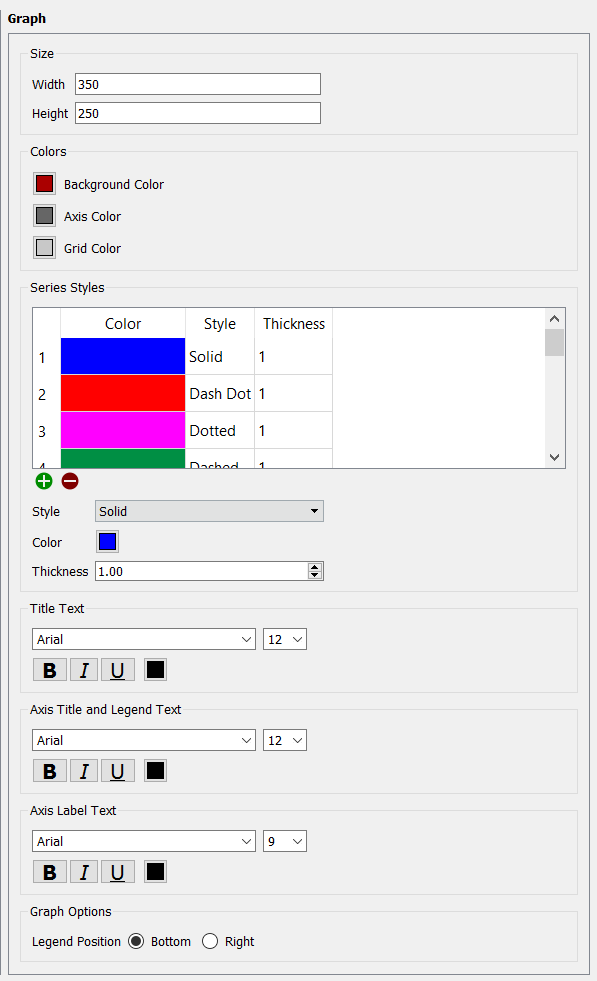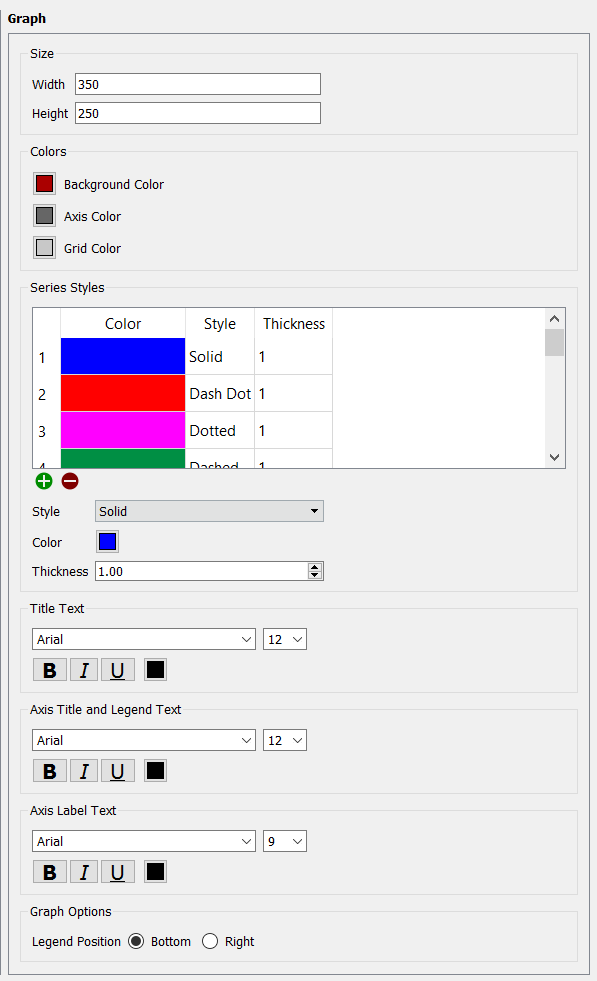Default Settings Graph
This is one category in the Default Settings dialog. Use the Graph settings category to choose default settings for new graphs.
Note: Use the Global Graph Styles Properties Panel to change the appearance of graphs for the current model.
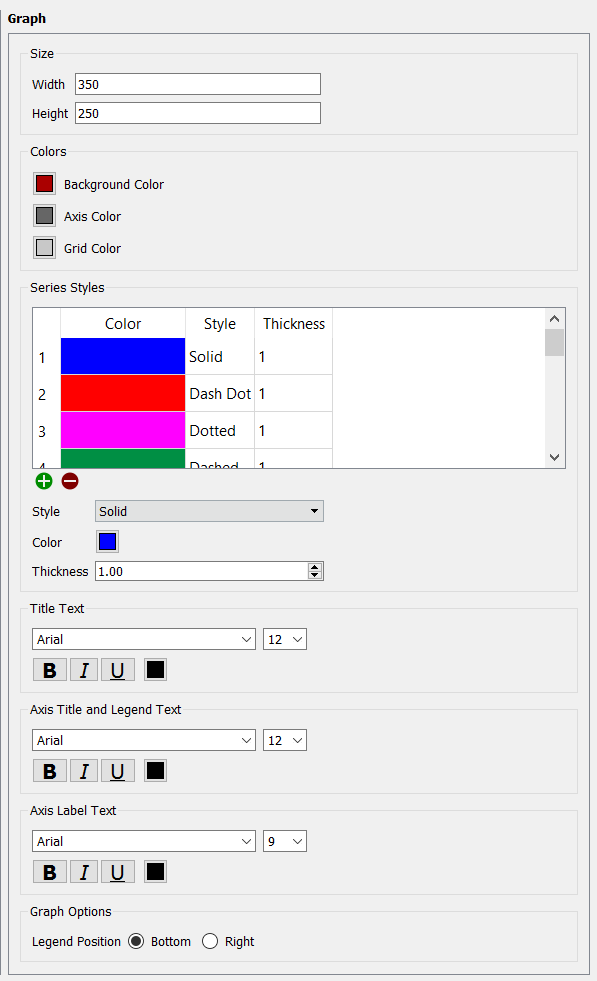
- Size - choose default size (in pixels) for graphs when they are first created.
- Colors - choose default colors for a new graph's Background, Axis, and Grid.
- Series Styles - choose series styles for comparative graphs and default series styles for regular graphs.
- Title Text - choose the font, font size, attributes, and color for title text.
- Axis Title and Legend Text - choose the font, font size, attributes, and color for axis title and legend text.
- Axis Label - choose the font, font size, attributes, and color for table text.
- Graph Options - choose a legend position.